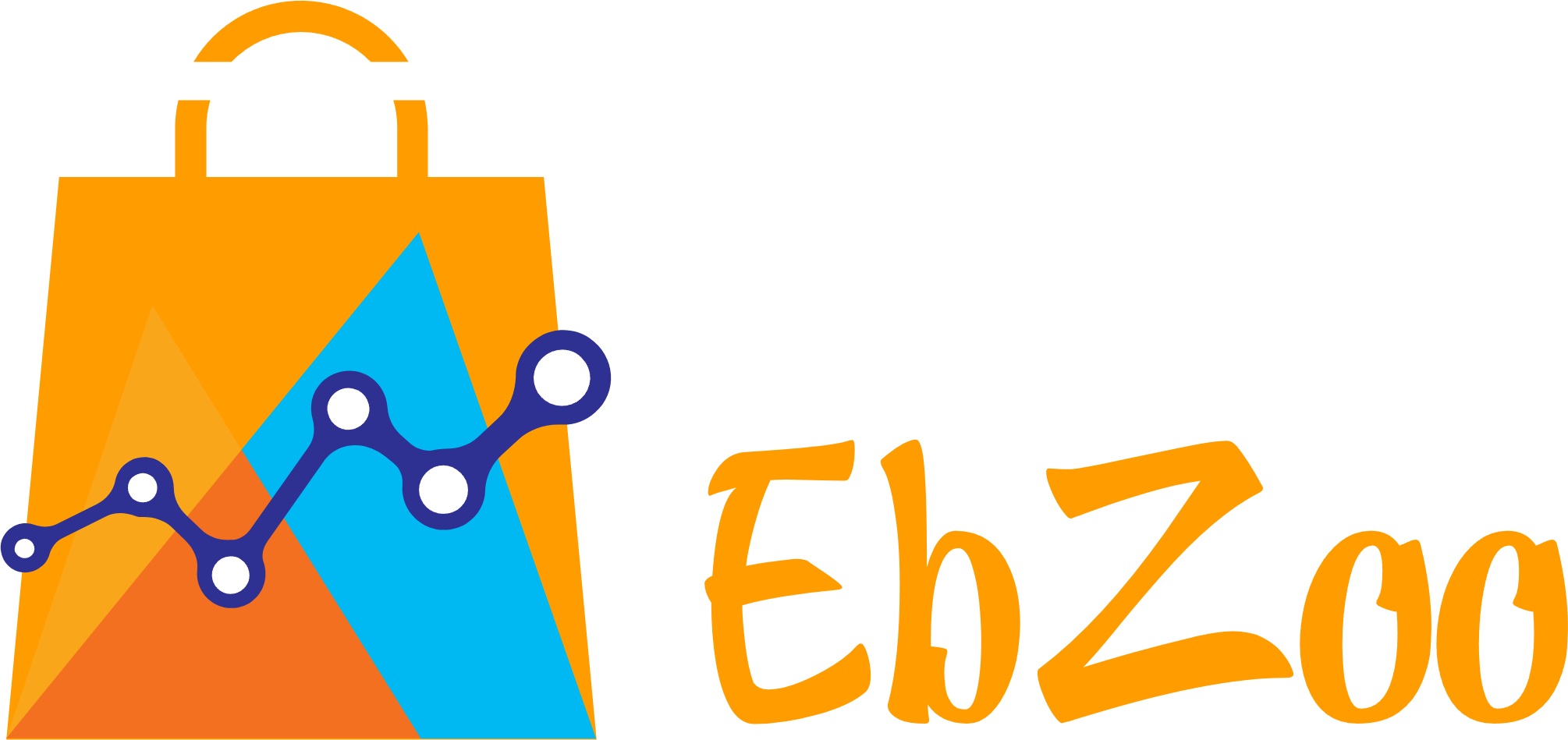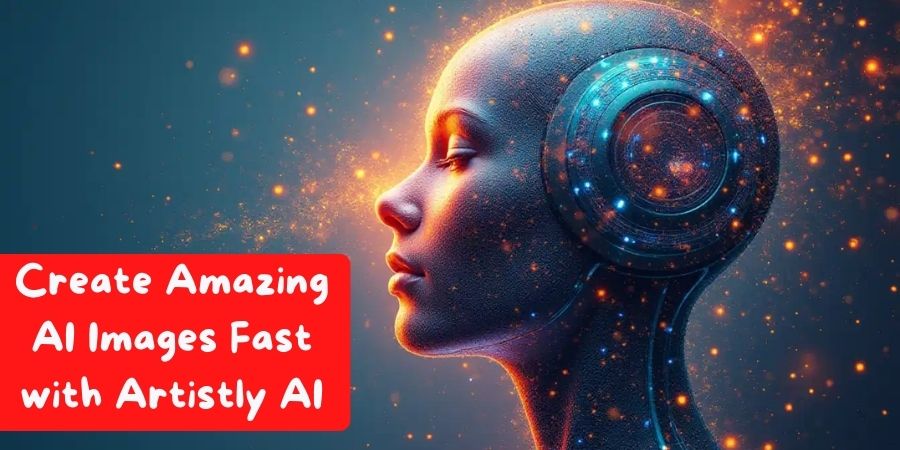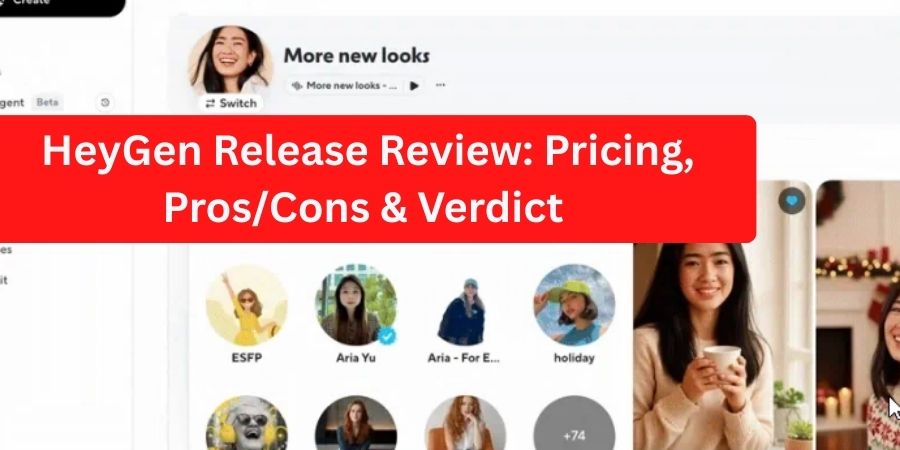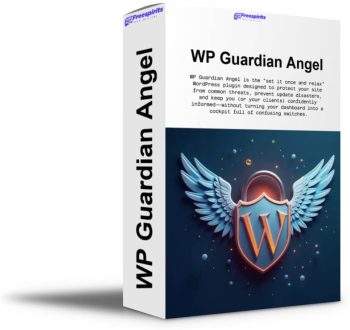Introduction
Importance of Image Compression in SEO and User Experience
As a website owner, I’m always looking for ways to enhance both SEO performance and user experience. One crucial strategy? Image compression!
When images are optimized properly, they not only load faster but also improve site ranking on search engines. Here’s why it matters:
- Faster Load Times: Compressed images lead to quicker page loading, keeping users engaged.
- Reduced Bounce Rates: A swift website experience encourages visitors to stick around.
By prioritizing image compression, I saw my site’s performance soar, making it a win-win for both users and search engines!
Understanding Image Compression
What is Image Compression?
Image compression is the process of reducing the file size of an image without sacrificing its quality. By utilizing various algorithms, we can maintain visual integrity while making files much smaller.
Benefits of Compressing Images for SEO
In my experience, compressing images is a game-changer for SEO. Here’s why:
- Faster Loading Speed: Compressed images load quicker, enhancing user experience.
- Improved Search Rankings: Faster pages rank better on search engines!
- Saves Bandwidth: Smaller files reduce data usage, which can be crucial for mobile users.
Utilizing image compression tools allows us to balance quality and performance gracefully. Trust me; it’s worth it!
Image Compressor Tools
Exploring Different Image Compression Tools
When it comes to image compression, there’s no shortage of fantastic tools out there! I’ve tried several, and here are a few favorites:
- Compress PNG/JPG: This online tool compresses images by up to 80%, preserving quality while speeding up load times.
- TinyPNG: Another popular option, especially for PNG files, known for its user-friendly interface.
- ImageOptim: Great for Mac users, it tackles multiple formats and provides detailed optimization insights.
How Image Compression Tools Work
These tools utilize sophisticated algorithms to reduce file sizes. The magic lies in:
- Lossless Compression: Preserving image quality while minimizing file size.
- Adjustable Compression Modes: Allowing you to select levels that suit your needs—like low, medium, or high compression.
Using these tools is as easy as dragging and dropping your images. I’ve seen firsthand the impact of a well-compressed image, and I’m sure you will too!
Impact on SEO
How Image Compression Boosts SEO
When I began optimizing my website, I quickly realized that image compression plays a pivotal role in SEO. Here’s how:
- Faster Load Times: Compressed images reduce loading speed, which is crucial for keeping bounce rates low.
- Improved User Experience: A site that flows smoothly encourages visitors to stay longer and explore more.
This combination not only enhances user satisfaction but also signals to search engines that my site is worth ranking!
SEO Best Practices for Image Optimization
To maximize the benefits of image compression, I’ve adopted a few best practices:
- Use Descriptive File Names: Instead of “image1.jpg,” opt for something like “sunset-beach-vacation.jpg.”
- Implement Alt Text: This boosts accessibility and gives search engines context.
- Select the Right Format: For example, use JPEG for photographs and PNG for graphics.
Following these strategies has transformed my site’s visibility, making image compression an essential part of my SEO toolkit!
Enhancing User Experience
Importance of Fast-Loading Images
Speed is everything in today’s digital landscape, and I’ve learned that fast-loading images can make or break a user’s experience. When images load swiftly, users are more likely to stay engaged and interact with the content.
- Lower Bounce Rates: Quick load times keep visitors on your site longer.
- Increased Satisfaction: A seamless experience builds loyalty and repeat visits.
Improving Website Performance with Image Compression
Implementing image compression has transformed my site’s performance. By reducing image sizes without sacrificing quality, I’ve:
- Dramatically Decreased Loading Times: My home page loads in under three seconds now!
- Boosted Mobile Accessibility: Smaller images improve loading for users on mobile networks, where speed can be an issue.
Investing in image compression isn’t just an upgrade; it’s essential for ensuring an exceptional user experience!
Case Studies
Real-Life Examples of Image Compression Success Stories
I’ve seen some impressive transformations thanks to image compression! For instance, a popular e-commerce site I follow reduced their image sizes by 70%, leading to a remarkable increase in user engagement. Here are a couple of success stories:
- Travel Blog: By compressing images, they improved load times and saw a 30% increase in visitor retention.
- Photography Portfolio: Compressed images resulted in faster gallery loads and an uptick in client inquiries!
Measuring the Results of Image Compression on SEO
To quantify the results of image compression, tracking tools can be pivotal.
- Google Analytics: Monitoring bounce rates pre- and post-compression can indicate engagement changes.
- PageSpeed Insights: This tool not only measures loading times but also provides recommendations for optimizing images.
After implementing these strategies, many sites report ranking improvements, confirming that image compression isn’t just beneficial; it’s essential!
Best Practices for Image Optimization
Choosing the Right File Format
Selecting the correct file format can make a huge difference in both quality and loading speed. Here’s how I decide:
- JPEG: Best for photographs. It balances quality and file size, making it ideal for vibrant images.
- PNG: Perfect for graphics or images that require transparency. It’s lossless, ensuring high-quality visuals.
- WEBP: A newer format that offers great compression without losing quality—something to consider for modern sites.
Resizing and Scaling Images for SEO
Properly resizing images helps with SEO significantly. I’ve learned these tips through experience:
- Determine Display Size: Always resize images to match the size they’ll be displayed on the web. You don’t need a 4000px image if it will be shown at 800px!
- Use Aspect Ratios: Maintaining the right aspect ratio prevents distortion.
- Batch Resize: Tools like Photoshop or online compressors make batch resizing easy.
Adopting these practices has allowed my website to run more smoothly and retain visitors longer!
Conclusion
Recap of Benefits of Image Compression
As we wrap up, let’s revisit the key benefits of image compression that have made a significant impact on my website:
- Faster Loading Times: Compressed images enhance user experience by decreasing load times.
- Improved SEO: Smaller file sizes contribute to better search engine rankings.
- Increased Storage Space: Freeing up space on devices is a sweet bonus!
Future Trends in Image Optimization for SEO
Looking ahead, I see exciting trends emerging in image optimization:
- AI and Machine Learning: These technologies will help automate and refine the compression process.
- Responsive Images: Optimizing images for different devices will become crucial to maintain user engagement across various screen sizes.
Embracing these changes can ensure our websites not only perform well today but are also future-ready. Let’s keep pushing our image optimization efforts!