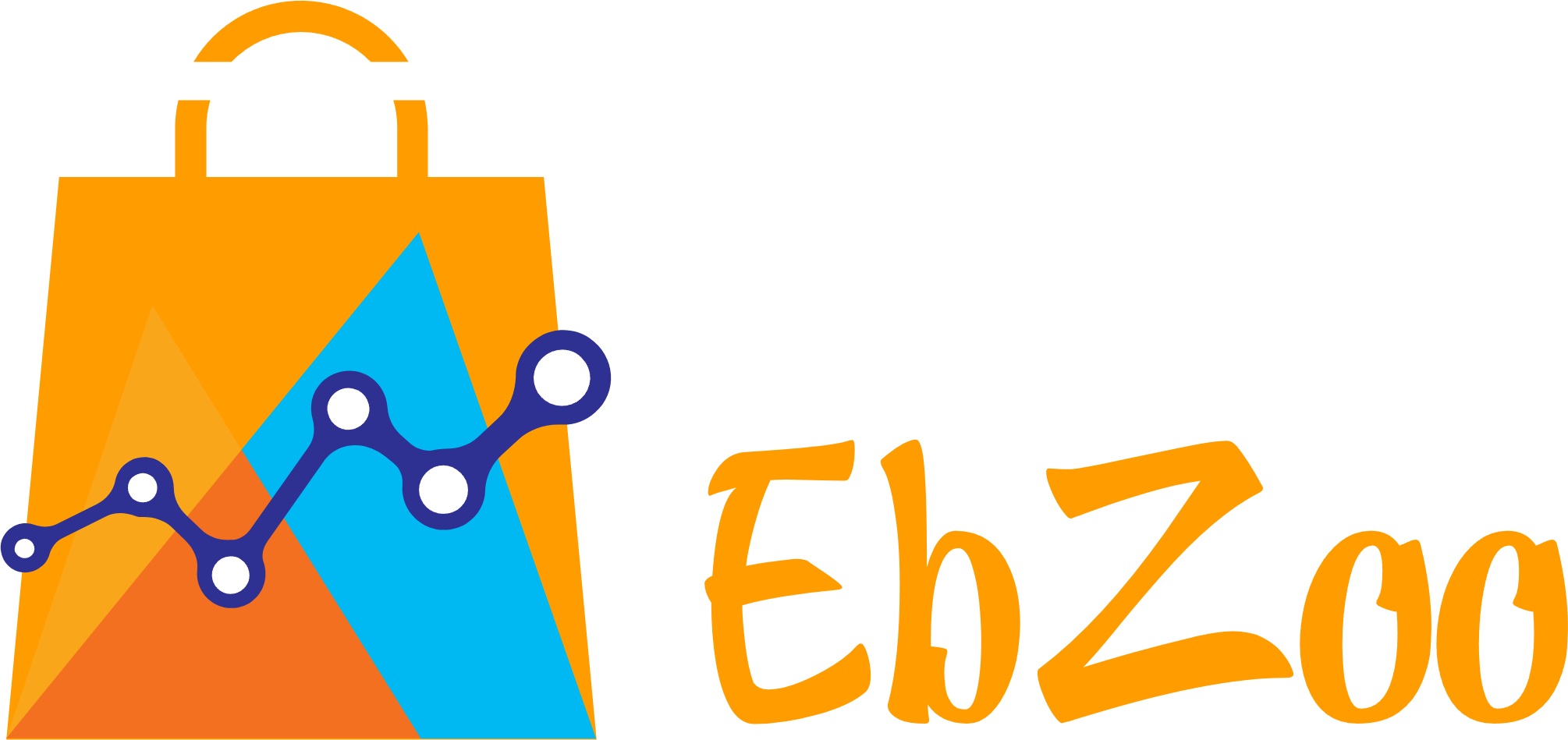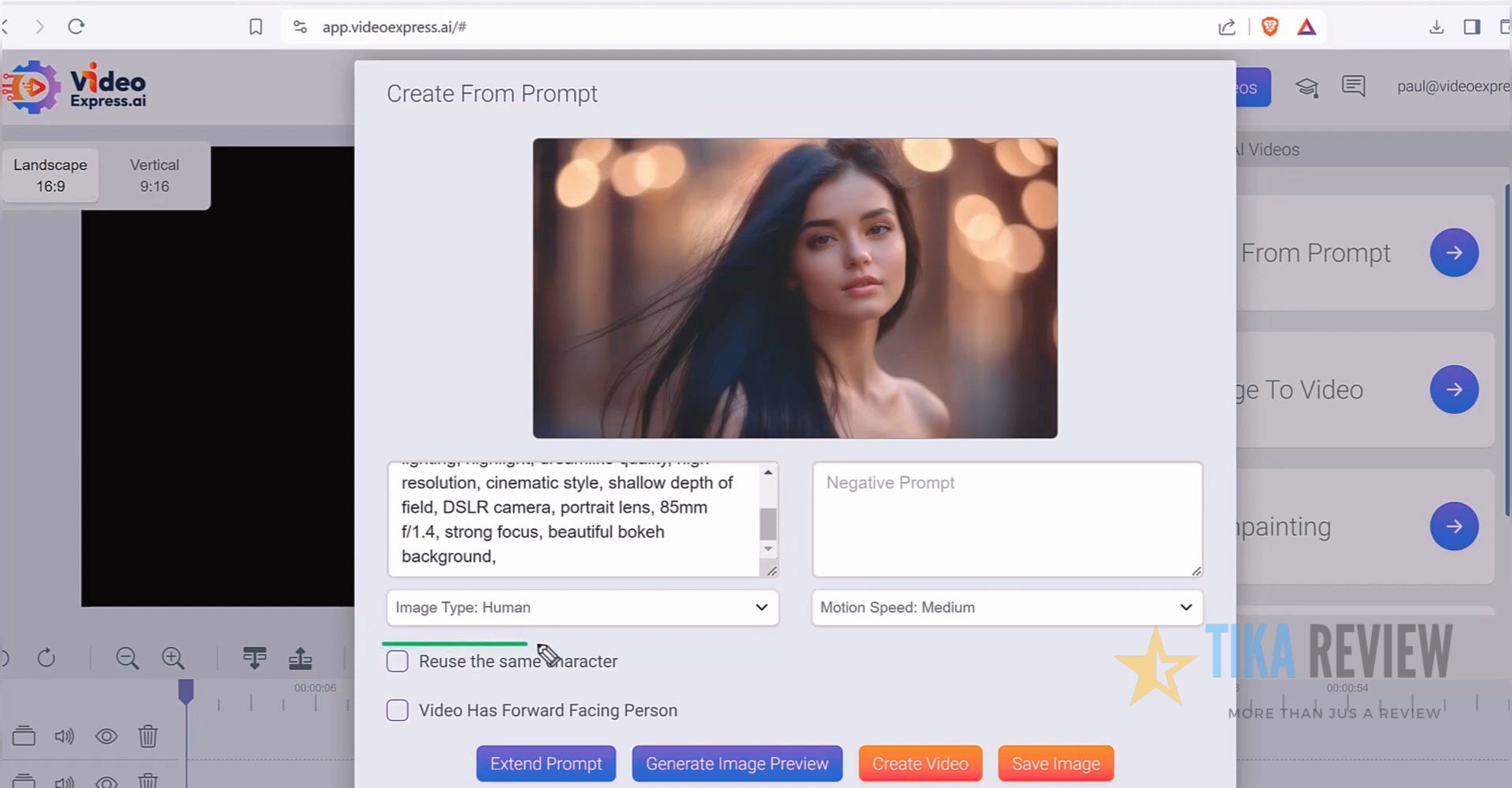One of the biggest challenges for YouTubers, especially beginners, is creating eye-catching thumbnails. We all know thumbnails can make or break a video — no matter how good your content is, if the thumbnail doesn’t grab attention, people won’t click.
When I first started, I spent hours struggling with Photoshop and Canva templates, trying to align text, cut out images, and make everything look professional. Honestly, it was frustrating.
That’s when I discovered Artistly, and everything changed.
Why I Chose Artistly
Artistly is designed for creators who want professional-looking designs without needing advanced graphic design skills. It’s simple: you give it a prompt or select from ready-made templates, and in seconds, you get unique, attention-grabbing thumbnails.
For me, the main selling points were:
- Speed: I can create a thumbnail in less than 2 minutes.
- Simplicity: No complicated tools or layers. Just type what you want or choose a style.
- Consistency: My thumbnails now have a polished look that makes my channel feel more professional.
- Customization: I can still edit colors, fonts, and images if I want to tweak the design.
How Easy It Really Is
Here’s exactly how I use Artistly:
- Open the Artistly dashboard.
- Choose “YouTube Thumbnail” from the design options.
- Either type a short prompt (like “bold gaming thumbnail with neon colors and big text”) or pick from their templates.
- In seconds, Artistly generates multiple thumbnails.
- Download the one I like, or quickly adjust fonts, text, or colors.
That’s it — no Photoshop headaches, no endless editing.
The Results
Since switching to Artistly, I spend more time creating videos and less time stressing about thumbnails. And here’s the best part: I noticed my click-through rate (CTR) improving because the thumbnails simply stand out more.
Instead of blending in with generic designs, my videos now pop in the feed — and it didn’t require a designer or expensive software.
Final Thoughts
If you’re serious about growing your YouTube channel, thumbnails are not something you can ignore. The good news is, you don’t need to waste hours designing them yourself.
With Artistly, creating professional YouTube thumbnails is honestly one of the fastest and easiest parts of my workflow now. It feels like having a personal graphic designer on demand — but at a fraction of the cost.
👉 Try it out for your next video and see how much time you save.