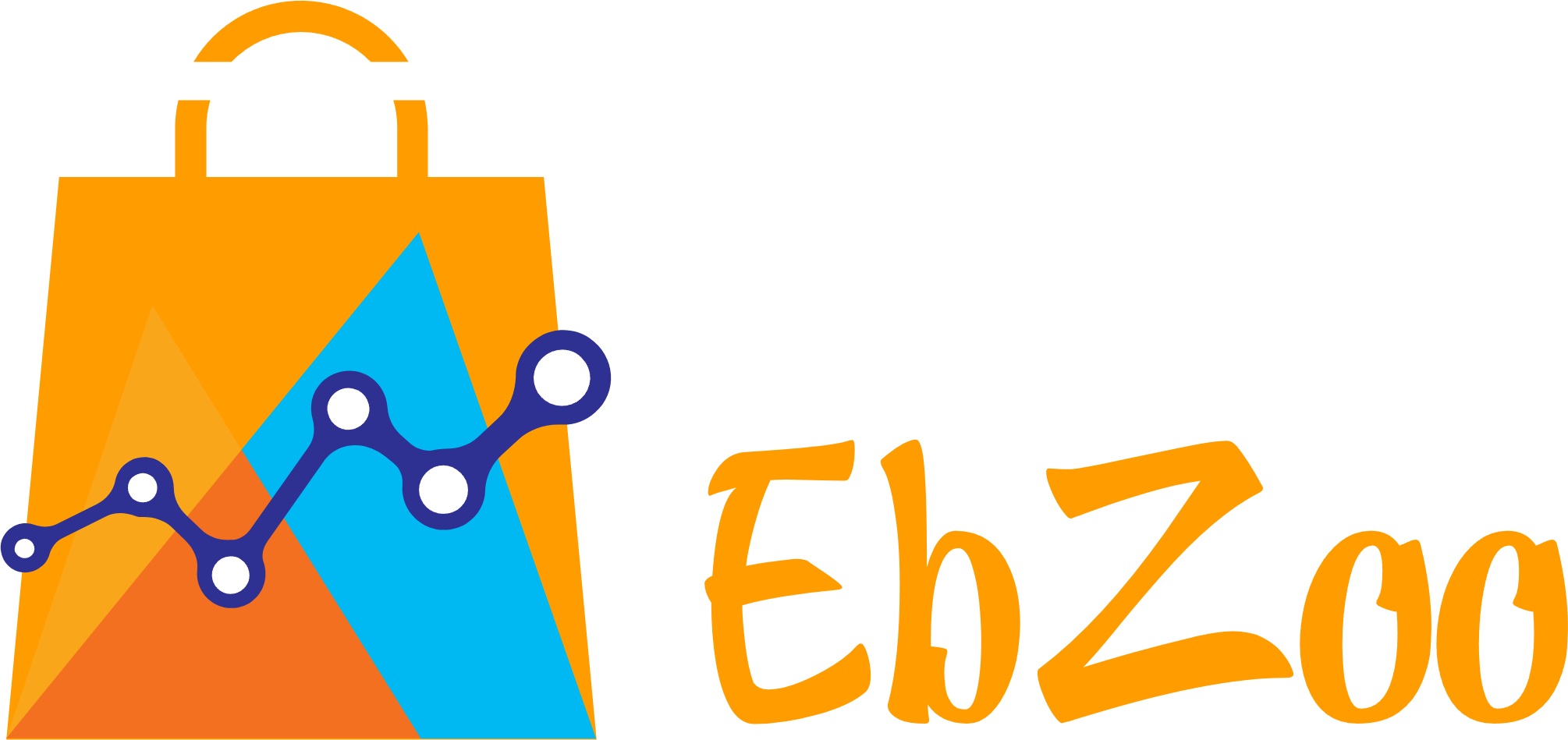Introduction
Overview of TalkingPhotos AI
Welcome to the fascinating world of TalkingPhotos AI! This innovative platform breathes life into your static images, transforming them into talking, singing, and dancing videos using advanced artificial intelligence. Imagine your cherished family photos or business branding material springing to life with realistic movements, expressions, and emotions. It’s an exciting game-changer for content creators!
Purpose of the Review
In this review, I aim to provide you with a comprehensive insight into TalkingPhotos AI’s capabilities, user experience, and pricing. My goal is to help you understand how this tool can enhance your creative projects, whether you’re looking to engage your audience on social media or create memorable videos for personal use. Let’s dive in!
Features of TalkingPhotos AI
Static Photos to Life-Like Videos
TalkingPhotos AI revolutionizes the way we view our images; it doesn’t just animate them, it brings them to life! This platform allows you to transform your static photos into videos that talk, sing, and dance. It’s like gifting your memories a new voice and personality!
Advanced Capabilities
With cutting-edge technology, TalkingPhotos enables users to create life-like videos with incredible ease. Whether you want to animate a beloved family picture or create a marketing masterpiece, the robust features cater to all needs.
- Intuitive interface for quick navigation
- Seamless video transformation process
- Compatibility with various devices
Lip-Sync and Emotion Recognition
One of the standout capabilities is its flawless lip-sync and emotion recognition. Your characters convey a range of emotions mirroring their dialogue, making interactions feel genuine and engaging. I’ve tried it myself, and the results astounded me!
Multilingual Support
TalkingPhotos AI breaks language barriers with multilingual support. You can create videos in various languages, making your content accessible to a broader audience. This feature is perfect for global communication!
Unique Video Transformations
Beyond just talking, the platform offers unique transformation options. From full-body animations to moving cartoon characters, it provides a variety of exciting ways to engage viewers.
Full-Body Live Talking Photos
Imagine your photos not just speaking but also moving! The full-body live talking feature makes this possible with realistic hand movements and gestures. Users can see a photo come to life as never before!
Cartoon and Animal Talking Photos
Transform your characters into playful, animated talking photos — perfect for educational content or entertaining social media videos. The possibilities are endless!
Dancing and Singing Videos
Choose from a variety of dance moves and watch your characters groove or sing along to any audio of your choice. Whether it’s for fun or for engaging content, this feature is sure to captivate!
Fantasy Character Creation
With TalkingPhotos AI, your imagination is the only limit. You can design fantastical characters that can talk, sing, and express emotions, crafting captivating stories that resonate with viewers. It’s an opportunity to let your creativity flow freely!
User Experience
First Impressions and Interface
Upon diving into TalkingPhotos AI, I was instantly impressed by its sleek and user-friendly interface. The layout felt intuitive, making navigation feel like a breeze. It’s refreshing to see a tool that’s both powerful and visually appealing.
Ease of Use and Accessibility
What truly amazed me was how easy it was to get started. With just a few clicks, I could upload photos, and in no time, they were animated. Whether you’re tech-savvy or a beginner, TalkingPhotos is designed for everyone. Plus:
- Accessible on various devices
- Quick tutorials to guide new users
- Compatibility with multiple file formats
Video Quality and Customization Options
I was delighted with the stunning quality of videos produced – Full HD and vibrant! The customization options really stood out, allowing me to tweak characters with unique actions, lip-syncing, and even backgrounds. You can truly personalize your content to create something extraordinary.
In essence, my experience with TalkingPhotos AI has been filled with creativity and ease, making it an exceptional platform for anyone looking to bring their static images to life!
Pricing and Plans
Basic Plan Overview
The Basic Plan offers an incredible value for just $49! This one-time payment provides access to all essential features, making it perfect for anyone wanting to explore the magic of talking photos without ongoing costs. You can create talking videos of up to 1 minute in length, with unlimited renders and no watermarks.
- Photo-to-video technology
- AI face swap functionality
- Text-to-speech voices
All-Access Plan Details
For those looking for extra perks, the All-Access Plan is available for $97. This upgrade includes everything in the Basic Plan plus premium features—allowing you to create videos up to 5 minutes long! Enjoy benefits like an in-app voice recorder and subtitles.
Comparison of Features in Each Plan
Here’s a quick comparison to help you decide:
| Features | Basic Plan ($49) | All-Access Plan ($97) |
|---|---|---|
| Video Length | Up to 1 minute | Up to 5 minutes |
| Unlimited Video Renders | Yes | Yes |
| AI Face Swap | Yes | Yes |
| Text-to-Speech | Yes | Yes |
| In-App Voice Recorder | No | Yes |
| Subtitles | No | Yes |
| Price | One-time | One-time |
Money-Back Guarantee
To top it off, both plans come with a 30-day money-back guarantee! If you’re not satisfied for any reason, you can rest easy knowing you can get your money back. This speaks volumes about the confidence users can have in the tool and its capabilities!
With such flexible options, TalkingPhotos AI makes it easy to choose the plan that best fits your creative needs while ensuring satisfaction!
Frequently Asked Questions
Common User Inquiries
It’s natural to have questions when diving into something as innovative as TalkingPhotos AI! Here are some of the most asked questions:
- Can I use my own photos? Absolutely! Uploading your own images is a breeze.
- How long can the videos be? Depending on your plan, videos can range from 1 to 5 minutes.
- Is there a money-back guarantee? Yes! A 30-day money-back guarantee backs every purchase.
Differences from Other Photo-to-Video Tools
So, how does TalkingPhotos AI stand out? Unlike many other tools, it offers:
- Realistic Hand Movements: Most apps can’t animate hands as fluidly.
- Lip-Sync Capabilities: The synchronization between speech and lip movements is impressive!
- Multilingual Support: You can create videos in various languages without hassle.
Commercial Usage and Copyright Policies
As for commercial use, yes, you can use your TalkingPhotos creations for business. However, just ensure your videos do not infringe on existing copyrights. This means no celebrity images or trademarked content. It’s all about creating original and creative content!
Having clarity on these aspects can truly enhance your experience with TalkingPhotos AI. It’s about making the most out of this fantastic tool while being aware of the guidelines!
User Testimonials and Examples
Highlights from Various Users
Hearing from fellow users can be inspiring! Many have shared their positive experiences with TalkingPhotos AI, praising its ability to transform their static images into dynamic videos. Users like Eden Ma Z. and Mark F. have showcased heartfelt tributes to their loved ones, showing how this tool adds a personal touch to memories.
- “It felt magical to see my family photos come to life!” – Eden Ma Z.
- “Perfect for my YouTube channel, my audience loved the animated content!” – Mark F.
Different Use Cases Across Platforms
From social media to educational content, TalkingPhotos AI caters to various needs. Users have created:
- Animated Stories: Ideal for platforms like TikTok and Instagram Stories, stunning animations captivate viewers.
- Educational Content: Teachers are utilizing this technology to create engaging video lessons that keep students interested.
- Marketing Material: Businesses leverage animated photos to create eye-catching ads that stand out in crowded feeds.
With such versatility, it’s clear that TalkingPhotos AI is a game changer for anyone looking to enhance their visual storytelling!
Limitations and Considerations
Potential Drawbacks of the App
While TalkingPhotos AI is an impressive tool, there are a few limitations to keep in mind. Some users have mentioned that:
- Complex Scenes May Take Time: Creating intricate animations can be time-consuming and might require patience.
- Device Compatibility: Ensure your device is compatible for optimal performance; older devices may experience lag.
- Learning Curve: Although user-friendly, new users may need some time to get accustomed to all the features.
Important Updates and Future Improvements
The developers behind TalkingPhotos AI are committed to continual improvement. They have stated that:
- Regular Updates: Users can expect periodic updates that enhance features and fix bugs.
- User Feedback: The team actively seeks feedback to understand customer needs better, ensuring that future updates address user suggestions.
- Roadmap for New Features: Exciting features are in the pipeline, such as advanced character customization options and enhanced audio capabilities.
These considerations are important when deciding to invest in any software. Despite a few drawbacks, the ongoing dedication to improvement makes TalkingPhotos AI a noteworthy option for anyone eager to explore the world of animated storytelling!
Conclusion
Recap of TalkingPhotos AI Benefits
TalkingPhotos AI truly revolutionizes how we engage with our photos. By transforming static images into life-like videos that can talk, sing, and dance, it opens up a world of creative possibilities. Key benefits include:
- Unlimited access with a one-time payment
- Multilingual support for global reach
- No watermarks on final creations
Final Thoughts on User Satisfaction
Overall, user satisfaction with TalkingPhotos AI appears to be high, with many praising its intuitive interface and impressive results. The 30-day money-back guarantee adds peace of mind for newcomers as they explore this exciting tool. I can confidently say that it has made creating dynamic, engaging content easier and more fun than I ever imagined!