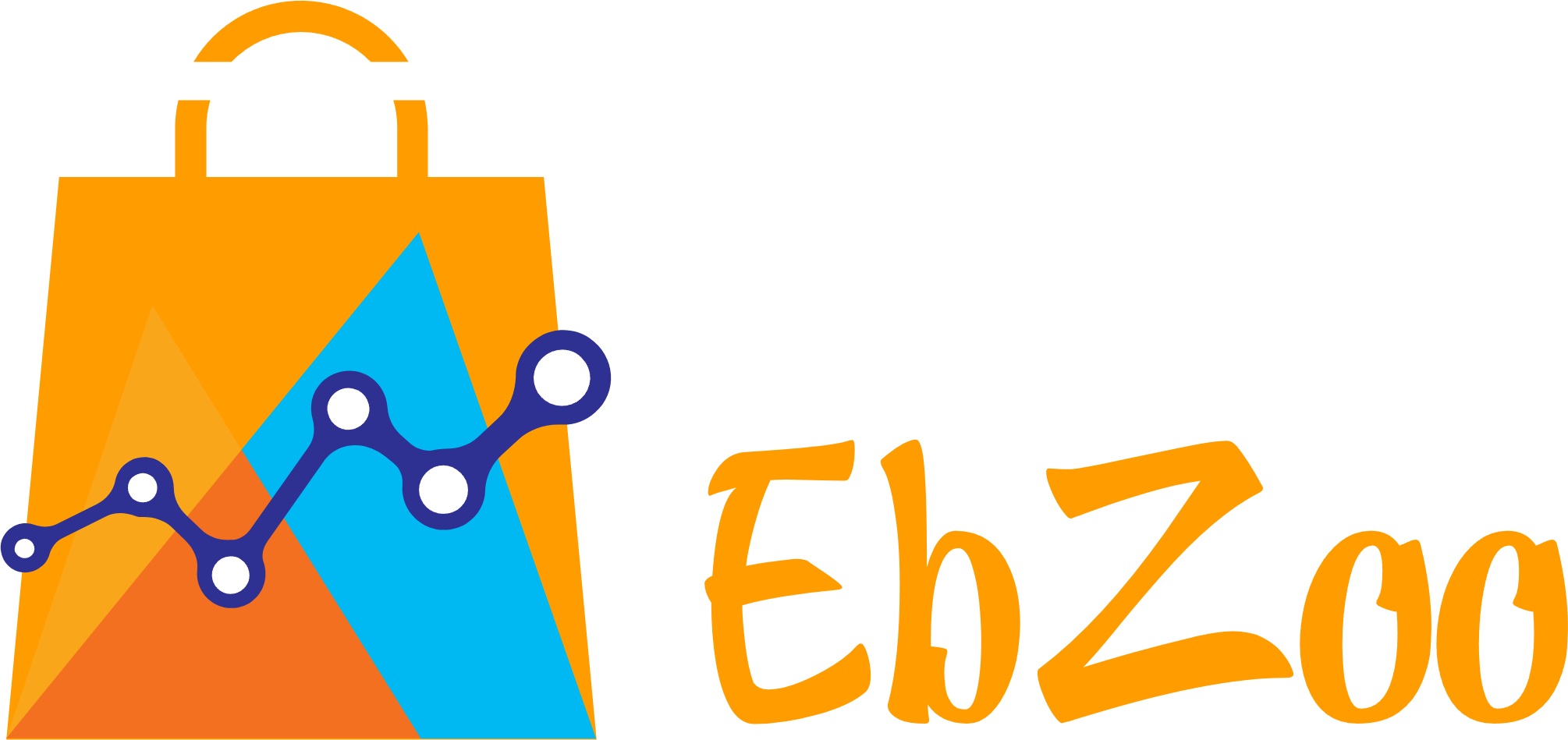Price: $44.99
(as of Dec 22, 2023 21:20:25 UTC – Details)




MULTIFUNCTIONAL GAMING KEYBOARD
104 Anti-Ghosting Keys
12 Multimedia Shorcuts (Fn+F1-F12)
Fn + Win, lock the Windows key to prevent interruptions when gaming


BLUE MECHANICAL SWITCHES
Quick, precise feedback with nice click sound and pleasant tactile feeling, ideal for typing and gaming (If need a quieter click sound, please choose the red switch)








The RGB effects are not limited to the 12 RGB modes of the keys’ backlight, there are also 3 modes of RGB side-edge lighting. Choose from vibrant dynamic mode or solid static light (8 colors) that you delight in.
The high-low keys, 6-row layout design and two foldable stands on the bottom provide an ergonomic angle for better typing, minimize fatigue. Anti-slip rubber feet at the bottom also ensure stability while typing and gaming.
The keycaps on the Black Shark Sixgill K2 wired keyboard are precisely manufactured to provide uniform light transmission and offer high recognition for color and letter even in the dark; and the letters on them are scratch-resistant, fade-resistant and anti-blurring.


Q. Does the backlight of this keyboard have solid-color effects?
A. Yes. Please press “Fn+Home” to choose from the 8 color settings (red-green-blue-yellow-cyan-purple-white-colors cycling). but note that some lighting effects can not be changed to a solid color.
Q. Can the lights be turned off?
A. Yes. Press “Fn + Esc” for backlight on/off, and press “Fn + Ins” repeatedly for sidelight on/off.
Q. How to change the lighting mode on the keyboard?
A. Press “Fn+PrtSc” for backlight modes change, “Fn+Home” for backlight color change; Press “Fn+Ins” for sidelight mode change, “Fn+Pgup” for sidelight color change.
Onboard memory for 5 lighting groups:
A. Default – 5 game lighting modes (FPS, CF, COD, LOL, racing games)
B. Customize – Mechanical Keyboard Backlight onboard recording method:
1. Press “FN + Pause” repeatedly to choose a gaming lighting effect you want to edit
2. Press “FN + ScrLk” to enter customization mode, and the three LED indicators will flash rapidly
3. Press any key you want to light up, and press the key repeatedly to choose the color you like
4. Press “FN + ScrLk” to save your effect
C. Press and hold “FN + Del” for three seconds to reset the keyboard lighting back to default modes
(Download the user manual at product guides and documents on this detail page if needed.)
【Vibrant RGB Customization】: Immerse yourself in a world of dynamic colors and lighting effects with our RGB keyboard. Personalize your gaming environment with an array of hues and lighting patterns that sync with your gameplay, creating an unmatched visual spectacle.
【Complete Gaming Control】: Experience the advantage of a full gaming keyboard layout that includes dedicated gaming keys for macros and shortcuts. Seamlessly transition between commands, strategies, and media controls without interrupting your gaming flow.
【Lag-Free Wired Connectivity】: Harness the power of instantaneous response with our wired mechanical keyboard. Bid farewell to input lag and immerse yourself in the seamless real-time feedback crucial for competitive gaming.
【Ergonomic Endurance】: Crafted for marathon gaming sessions, this keyboard boasts an ergonomic design that minimizes strain. The integrated wrist rest provides optimal support, and the key layout caters to the preferences of dedicated American gamers, ensuring you stay comfortable and competitive.