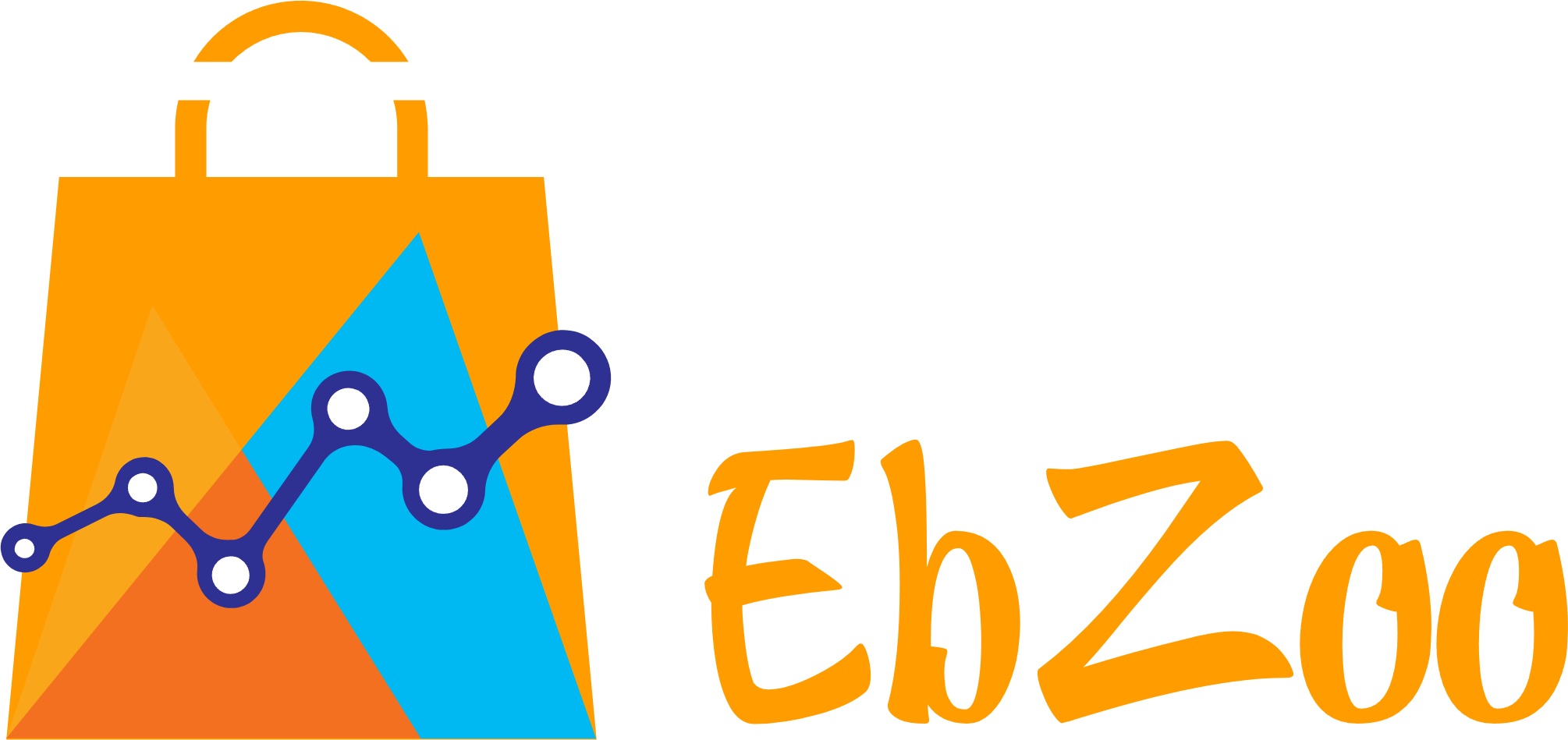Price: $37.99 - $35.99
(as of Dec 31, 2023 21:54:24 UTC – Details)
Power Cable
Wireless 3.5mm USB Wireless & 3.5mm Wireless USB
RGB Backlight
Pink LED Light
✓
✓
✓
✓
✓





 PHNIXGAM-Aim to Innovate
PHNIXGAM-Aim to Innovate
PHNIXGAM makes audio and related products that reinvent our life through outer beauty and inner quality. Either when you spend leasuire time with listening to music and playing games, or focus on study and work, PHNIXGAM will bring you the sound you want and the feeling you expect.
PHNIXGAM Wired RGB Gaming Headset
PHNIXGAM pink wired gaming headset is a specially designed gaming headset for girls, women and kids. With adjustable headband, soft memory foam made ear-pads, it gives gamers comfortable wearing for a long time. The noise canceling microphone picks up your voices clearly while reducing noises. The speaker delivers surround sound, helping you track rivals easily.
Cool RGB Backlight(Need to connect the headset USB cable to light up the RGB) Removable Cat Ears Memory Foam Ear-pads Size Adjustable Headband Retractable Microphone(Need to pull the mic out after receiving it) Stereo Surround Sound






Removable Cat Ears
The silicon made cat ears are removable. With them on the headband, you’ll look like a cute and keen kitty in the gaming.
Cool RGB Backlight
Connect the headset USB cable with a computer to get the RGB light up. The light can be turned off with the switch on line control.
Retractable Microphone
The microphone needs to be pull out for use, and can be retracted if you do not need to talk with it. It can also be muted with the mute button on line control.






Ergonomic Design
With memory foam ear-pads, you do not need to worry about long time wearing. The headband is adjustable to fit different people. Enjoy comfy wearing.
Surround Sound
Adopting 50mm audio driver, the PHNIXGAM gaming headset delivers stereo surround sound for better gaming experience. It’s also a good headset recommendation for music, streaming and online classes.
Line Control
The USB cable is only used for lighting up the RGB. The included 1-to-2 adapter is for connecting with a PC. The light switch is to turn on/off the LED light, and the mute button is to mute the microphone.


Frequently Asked Questions:
Question 1: The microphone is missing.
Answer 1: The microphone is retractable and retracted in for packing reason. You need to pull the mic out.
Question 2: How to get the RGB light work.
Answer 2: First, please plug the headset USB jack in your device. Then turn on the light switch on line control and the RGB will light up. (The headset USB jack is only used for lighting the RGB backlight.)
Question 3: No sound from the headphones.
Answer 3: Please check whether the volume control is adjusted well.
Question 4: Microphone has no sound.
Answer 4: Check whether the microphone switch is turned on. Then check whether the headset jack is correctly connected.
Question 5: It does not work on my Xbox One.
Answer 5: Please check and make sure the headset 3.5mm jack is well connected. Note: if you are using an older Xbox One model, you need a Microsoft adapter(not included) to attach to your Xbox One controller.


Comfortable to Wear: The headband has 7 adjustable sizes to fit different head shapes. The ear cups are large enough to wrap eras, and the ear-pads are made of memory foam. Comfortable to wear for a long time
Noise Canceling Microphone: The microphone is noise canceling and rotating so can reduce environment noises to the maximum. Also it is retractable and retracted into the mic hole, so you need to pull it out for use. The mic can be turned off with the mute button on the line control
Surround Sound: With 50mm audio driver, the headphones deliver stereo sound. With them on ears, you can enjoy high quality music time or hear clearly where your rivals are in video games
Compatibility: This headset is wired, so it can only work with 3.5mm supported mobile phones, tablets, computers and game consoles like P54, PS5 and Xbox One. It does not work with wireless supported devices like XBOX REMOTE. It needs an extra Microsoft adapter to connect with an older Xbox One model. The headset USB cable is only used for RGB backlight. Connect the USB cable, then turn on the RGB switch on wire control box, the RGB will light up